List of Best WordPress plugins
Here we will be discussing the top 10 WordPress plugins which will help your website for better ranking, security, speed and much more.
Let's start one by one:
1. Yoast SEO
While talking about WordPress plugins the very first item which comes in my list is Yoast SEO plugins. Basically, it is one of the best WordPress plugins I have ever use. This plugin helps you make a better ranking of your content. It fulfills the requirement to have a useful and SEO friendly content, and on the other hand, it is very easy to use.
This plugin can be used by any nontechnical person because the interface is so simple and user-friendly. The main purpose of this plugin is to help you to perform ON-Page SEO which is the backbone of your article.
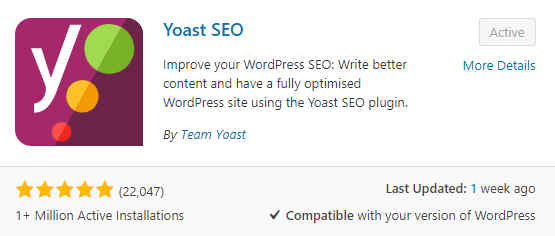
How it is going to help you:
- Yoast guides you in On-Page and Off-Page SEO.
- It provides Analysis results of your article with all the improvements needed.
- The analysis report is divided into 3 parts problems, improvements, and good results for better understanding.
- This plugin is totally free and it has paid version also.
- Yoast SEO is the best plugin for beginners to understand what is SEO and what comes under SEO and how to fix the issues in the article.

Yoast SEO plugin has a free version as well as paid version as well. As a beginner you can try the free version, the good thing is all the basic and important stuff is available in free version.
2. Wordfence Security
One of the most important thing which you can never neglect is the security of your website. Basically, this plugin protects your website in every possible manner. It provides Firewall protection, malware scan, blocking, Traffic details, spam comment filter etc and much more. This is one of the best plugins for protecting your website.

Here are the great features of Wordfence Security.
- Wordfence Security identifies and blocks malicious traffic and stops you from getting hacked.
- It records all the unusual activities and blocks them to prevent future attacks.
- You can track live traffic details on your website.
- It also provides support for spam comment filter as well.
- This plugin is free with some basic features, For advanced features, you need to buy the premium version.
- It has 1+ Million Active installations with an excellent feedback.

Download Wordfence Security For Free
3. WP Contact Form
Contact forms are one of the most crucial parts of your website. It basically allows the audience to interact with the team, and on the other hand, the team can bring some good changes after working on feedbacks which helps in building trust and attracting some more traffic. Everest Forms(WP Contact Form) allows you to make a useful contact form by drag and drop interface. It helps you to design an attractive contact form very easily.
"WP contact form" is a responsive contact form, so you don't have to worry about the look and feel of your contact forms, User can have better look on all devices either it is a tablet, mobile, laptop or desktop.
WP Contact Forms comes with pre-built templates that will save your time, in the existing templates you can add, remove, or re-arrange components as per your requirement.

Some of the best features of WP Forms:
- You can design/modify the contact form easily.
- Drag & drop contact form builder
- It has pre-built form templates, ready to use.
- It is mobile friendly(100% Responsive).
- SEO Friendly and optimized.
- lightweight
- User-friendly, required less or no technical skill to use.

4. Jetpack
It is one of the best free WordPress plugins developed by the WordPress team itself. Jetpack offers multiple features such as site security, website design and a lot more, which gives you the power of taking your website at a higher level.

Key features of Jetpack:
- It provides hundreds of customizable, professional themes.
- You can observe the stats on your website.
- One of the great options is automated social sharing.
- It sends the notification when your site goes down. Isn’t it sounds good?
- On-demand backups and restores option available.
- Jetpack prevents brute force attacks, spam, and malware as well.

5. Akismet
Akismet is an anti-spam plugin which is highly recommended for every Wordpress user from the day one. It filters spam comments and contact form submissions as well. Spam comments are not new, as soon your WP blog/website goes live, you will start getting so many spam comments on your articles that also looks genuine. Akismet is the perfect solution to prevent those spam comments from your blog.
Before using Akismet you need to configure API Key from Akismet.com (get API Key), for personal blogs, this API key is free, paid API keys are also available for commercial sites or business.

Best features of Akismet :
- It has the ability to filter spam comments.
- It can filter spam contact Us form submission.
- Akismet maintains a history of the comments to track which comment was cleared by Akismet.
- You can see the approved comments for each user.
- URLs will be visible in the comment body to reveal hidden or misleading links.

6. Google XML Sitemaps
This plugin improves the visibility of your website in multiple search engines like Google, Yahoo, Bing, etc. This plugin provides a complete structure of your website, Search engines use those structure to index your website.
The great thing about Google XML Sitemaps is whenever you publish an article it will automatically trigger a notification to the search engine that a new article has been publishing.

Features of Google XML Sitemaps:
- It helps to index your site in search engines like Google, Bing, Yahoo, ask.com.
- It notifies all major search whenever you create and publish any new article on your web.
- Google XML Sitemap all kind of WordPress URLs and pages.
- This plugin improves the SEO of your website.

7. Elementor Page Builder
Don’t know how to code and design your customer page? Elementor is here to help you, this is the most advanced page builder for non-techie with drag and drop feature.
You can design and preview at the same time without even refreshing the page. It has tons of in-build components which you can use while designing your won page. Like Textbox, image box, headings, social icons, image sliders, buttons, and much more. This plugin is basically one of my best WordPress plugins.

Features of Elementor Page Builder:
- Elementor is one of the best page builders with Drag and Drop feature.
- It helps to build customer home page.
- You can create your own sections with specific width and height by using simple sliders.
- Supports customer fonts, Image & Video sliders and much more.
- It has in-build free widgets like social media, recent post, updated post, etc.

Download Elementor Page Builder
8. W3 Total Cache
This plugin helps you with the speed of the site. It basically stores the site data in the cache, so that the next time a user opens the same page, it gets executed more quickly. It reducing download times because it uses cached data to reload the site, It works like a content delivery network (CDN) integration.

Features of Elementor Page Builder:
- Helps to improve your website performance.
- Reduces download time.
- W3 Total Cache is Compatible with shared hosting, dedicated servers, and virtual private/dedicated servers.
- W3 Total Cache comes with AMP (Accelerated Mobile Pages Support) and SSL support.
- Minification of pages and pages and feeds
Click to see the benefits of "W3 Total Cache"
Download W3 Totoal Cache plugin
9. UpdraftPlus
UpdraftPlus is one of the cool WordPress plugins which makes sure that you never lose your data. It provides a complete backup of your data so that you restore your deleted contents whenever required. It supports multiple ways to store your site backup like Google Drive, Dropbox, Amazon S3 (or compatible), Rackspace Cloud, UpdraftVault, FTP, DreamObjects, OpenStack Swift, and email. In addition, vault press also scans your data to protect it from harmful viruses.

Key Features of UpdraftPlus:
- Backing up, as well as restores.
- You can schedule automatic backups.
- Protects the data from virus
- Has been tested on over 1 million sites
- Backs up to more cloud options like Google Drive, Dropbox etc.

10. Google analytic Dashboard
This Google Analytics Dashboard for WordPress plugin helps you to track your website using the latest Google Analytics tracking code (You need to put this tracking code either all the pages or your website which you want to track or header page which is common in all the pages) Tracking Code and allows you to view key Google Analytics real-time stats in your WordPress install.
By using this WordPress plugin you can track each and every activity of your website i.e. from which reason you are getting traffic, which page is getting more views along with revenue also and much more stuff.

Key Features of UpdraftPlus:
- Real-time number of users
- Traffic source(organic, direct, or social media) of your website.
- How many new session and old sessions.
- Complete lifetime report generator.
- You can skip your own IP address to track.






Leave a comment